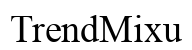Introduction
Setting the clock on your Bosch oven is essential for proper time management and cooking accuracy. Whether you’re using your oven for the first time or need to reset the clock after a power outage, understanding how to set and adjust the oven clock is crucial. This guide provides step-by-step instructions to help you set your Bosch oven clock, troubleshoot common issues, and utilize additional features for optimal performance.

Understanding Your Bosch Oven Control Panel
Before diving into the clock-setting process, it’s vital to familiarize yourself with your Bosch oven’s control panel. The control panel is the command center for your oven, featuring buttons and a display screen that allow you to set cooking times, temperatures, and, of course, the clock.
Typically, Bosch ovens come with a digital display and several buttons, including ‘Clock,’ ‘Timer,’ ‘Settings,’ and arrow buttons for adjustments. These elements work together to make programming your oven straightforward and convenient. Understanding these controls is the first step in mastering your oven.
Being familiar with the control panel not only helps in setting the clock but also aids in utilizing other features your Bosch oven offers. Now that you’re acquainted with the control panel, let’s get started with setting the clock for the first time.

Setting the Clock for the First Time
- Access the Clock Setting: Locate the ‘Clock’ button on your Bosch oven control panel. Press and hold this button until the clock display begins to flash.
- Set the Hour: Use the arrow buttons to adjust the hour. Increment or decrement the hour until it shows the correct time.
- Set the Minutes: Once the hour is set, press the ‘Clock’ button again. The minutes should start to flash. Use the arrow buttons to adjust the minutes accordingly.
- Confirm the Time: After setting the hour and minutes, press the ‘Clock’ button one more time to confirm and save the time.
- Verify the Time: Check to ensure the correct time is displayed on the oven. If there are any discrepancies, repeat the steps above.
By following these simple steps, you can set your Bosch oven clock without any hassle. Having the correct time on your oven not only ensures precise cooking but also helps in scheduling meals.
Adjusting the Clock After a Power Outage
Power outages can disrupt the functioning of your Bosch oven clock, causing it to reset. When power is restored, it’s typically necessary to readjust the clock to reflect the current time.
- Initial Reset: After a power outage, the display may flash or show an incorrect time. Press the ‘Clock’ button to start the resetting process.
- Reset the Hour: Use the arrow buttons to scroll through the numbers and set the correct hour.
- Reset the Minutes: Press the ‘Clock’ button again to switch to the minute setting. Use the arrow buttons to adjust the minutes.
- Confirm the Setting: Press the ‘Clock’ button once again to confirm the new time.
- Check for Accuracy: Verify that the adjusted time is accurate.
Adjusting the clock after a power disruption is almost identical to setting it for the first time. Regularly checking the oven clock ensures it remains accurate and reliable, especially after any interruptions.
Troubleshooting Common Clock Issues
Even with straightforward instructions, you may encounter some common issues while setting or adjusting your Bosch oven clock. Here’s how to troubleshoot them:
- Clock Not Responding: If pressing the ‘Clock’ button doesn’t trigger the clock setting mode, ensure that the oven is properly plugged in. Check for any power supply issues and try again.
- Incorrect Time Displayed: If the time displayed is incorrect despite multiple attempts to set it, reset the oven by unplugging it for a few minutes and then plugging it back in. Retry the clock-setting process.
- Display Flickering: Flickering or flashing display may indicate a power supply issue. Consider resetting the oven or checking your home’s electrical system.
- Buttons Not Working: If specific buttons on the control panel do not respond, they might need cleaning. Use a soft cloth to wipe away any dirt or grime, and try again.
- Persistent Resets: If your oven clock frequently resets itself, it could indicate an underlying issue with the oven’s internal battery or power supply. Consult a professional technician for further diagnosis.
Addressing these common issues ensures your Bosch oven clock functions correctly, providing accurate timekeeping for all your cooking needs.
Additional Features and Tips for Using Bosch Oven Clock
Your Bosch oven clock isn’t just for time-setting; it also offers additional features to enhance your cooking experience:
- Delayed Start Setting: Use the clock to set a delayed start for your cooking. This feature allows you to program the oven to start at a specific time, perfect for meals requiring precise timing.
- Automatic Shut-off: Certain Bosch models offer an automatic shut-off feature that can be coordinated with the clock settings. This prevents overcooking or burning food.
- Time-Saving Tips:
- Regularly check and adjust the clock for consistent cooking results.
- Use the timer feature in conjunction with the clock to manage multiple cooking tasks efficiently.
By utilizing these tips and features, you can make the most out of your Bosch oven clock, ensuring timely and precise cooking.

Conclusion
Setting and adjusting your Bosch oven clock is a straightforward process that ensures your oven functions optimally. By understanding the control panel, following step-by-step instructions, and troubleshooting common issues, you can keep your oven clock accurate and reliable. Additional features like delayed start and automatic shut-off further enhance your cooking experience. Perfect timing in your kitchen is now easier than ever with these comprehensive guidelines.
Frequently Asked Questions
How do I reset the clock on my Bosch oven?
To reset the clock, press and hold the ‘Clock’ button until it flashes, then use the arrow buttons to set the correct time. Confirm by pressing the ‘Clock’ button again.
Why does my Bosch oven clock keep resetting?
Frequent resets can be due to power supply issues or an internal battery problem. Ensure a stable power connection and consult a technician if the problem persists.
How do I set a delayed start with my Bosch oven clock?
Press the ‘Clock’ button to enter the time setting mode. Adjust the time using the arrow buttons, then press ‘Start.’ The oven will begin cooking at the specified time.