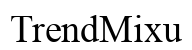Introduction
Reading Instagram messages without triggering read receipts can be quite essential for various reasons. Whether you’re trying to avoid an awkward conversation or need time to craft the perfect response, knowing how to remain undetected is valuable. Fortunately, there are several methods to read Instagram messages on iPhone without being seen. This comprehensive guide will walk you through some tried and tested techniques.

Understanding Instagram’s Read Receipts
Before diving into the solutions, it’s crucial to understand how Instagram’s read receipts work. Instagram notifies the sender when you have read their message by showing a ‘Seen’ status underneath the message. This feature is handy for casual conversations but can sometimes feel intrusive. Whether someone sends a direct message (DM) or participates in a group chat, the ‘Seen’ status appears as soon as you view the message.
Understanding this mechanism helps you appreciate the need for measures to read messages covertly. Knowing the methods to sidestep this feature without alerting the sender will empower you to manage your conversations more effectively.
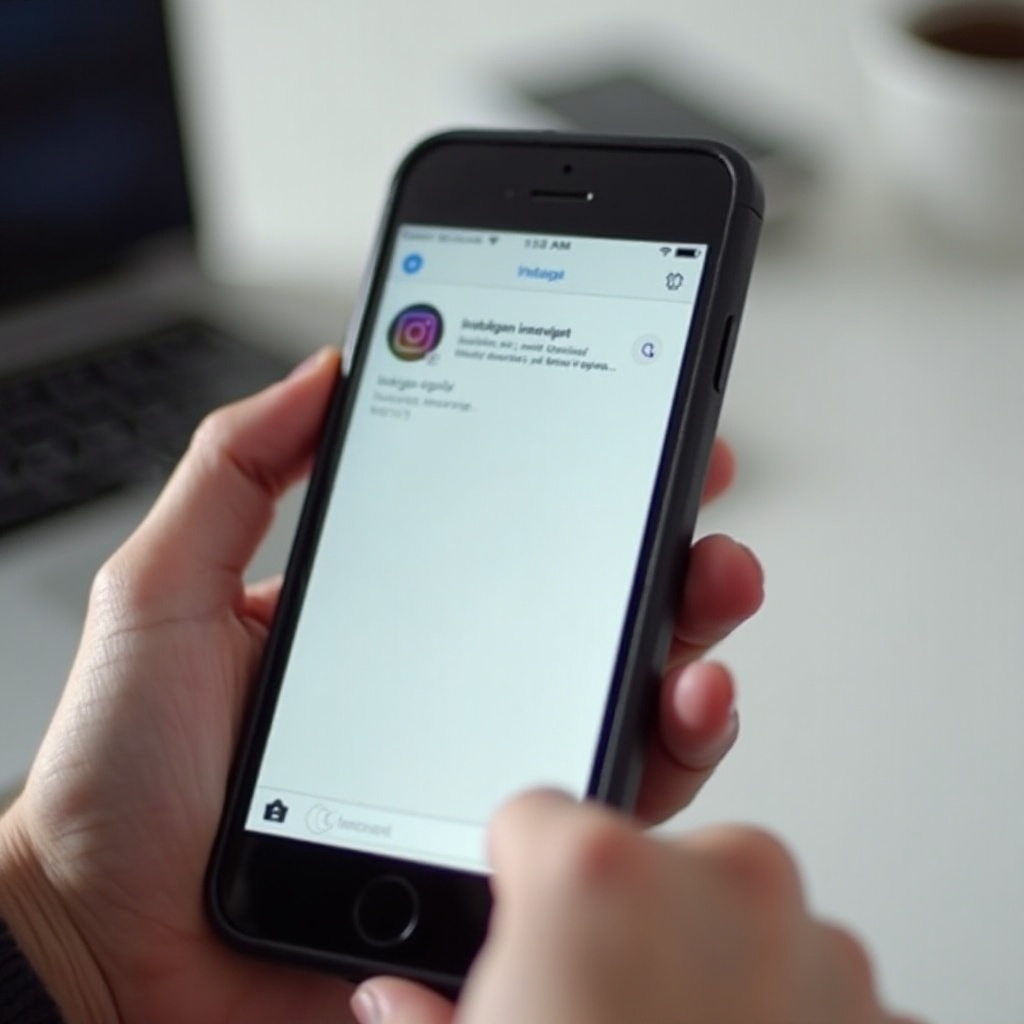
Methods to Read Instagram Messages Undetected
There are several techniques to read messages without the sender knowing. Here are the most effective methods for iPhone users:
Using Airplane Mode
One of the simplest approaches is to use Airplane Mode. Follow these steps to read Instagram messages undetected:
- Open Instagram and go to your Direct Messages.
- Turn on Airplane Mode to disconnect from the internet.
- Read the messages while offline.
- Close Instagram completely before turning off Airplane Mode.
Using Airplane Mode ensures that you can read messages without the app sending out read receipts. The downside is that you must ensure the app is closed before deactivating Airplane Mode to prevent notifications from being sent.
Notification Preview Method
For shorter messages, iPhone’s notification preview feature can be another way to read messages without being detected:
- Enable Instagram notifications from your iPhone’s settings.
- Read the message content from the notification itself without opening the app.
This method is practical if the message is short. However, for longer messages, this technique might not be very effective since notifications only show a portion of the message.
The Restrict Account Feature
Instagram offers a feature called ‘Restrict’ that limits the interactions from a specific account:
- Go to the profile of the user you wish to restrict.
- Tap on the three dots in the top right corner and select ‘Restrict.
- Restricted users’ messages will move to your message request folder, and you can read them without triggering the read receipt.
This feature allows you to read messages without the sender knowing, but it can be cumbersome if you need to restrict multiple users frequently.
Third-Party App Solutions
Several third-party apps claim to offer the ability to read Instagram messages without being seen. Apps like ‘Unseen’ or ‘InstaReader’ provide similar functionality:
- Download and install a reputable third-party app.
- Follow the in-app instructions to link your Instagram account.
- Use the app to read messages undetected.
While this method sounds convenient, it poses potential risks to your account’s security and privacy. Always be cautious when granting access to third-party applications.

Pros and Cons of Each Method
Each of the methods mentioned above comes with its own set of advantages and disadvantages:
- Airplane Mode: Simple and effective but can be inconvenient as you need to ensure the app is completely closed.
- Notification Preview: Quick and easy but not suitable for long messages.
- Restrict Account Feature: Useful to read messages without being seen but impractical for multiple users.
- Third-Party Apps: Convenient, but they may compromise your account’s security and privacy.
Choosing the best method depends on your specific needs and comfort level with potential drawbacks.
Practical Tips for Avoiding Read Receipts
To maximize your undetected message reading, consider these practical tips:
- Practice Discretion: Use Airplane Mode and ensure the app is closed before turning it off.
- Mind Notifications: Preview messages from notifications to avoid opening the app.
- Use Drafts: If responding, draft your message and send it when ready, using the restrict or read feature afterwards.
These tips will help you manage your Instagram interactions more efficiently without alerting the sender.
Conclusion
Staying undetected while reading Instagram messages on iPhone requires some careful steps but provides the added advantage of managing your conversations on your terms. By using Airplane Mode, notification previews, account restriction, or third-party apps, you can read messages without triggering read receipts. Each method has its benefits and limitations, so choose what fits your needs best.
Frequently Asked Questions
Does Airplane Mode always work for reading messages unseen?
Yes, provided you ensure the Instagram app is closed completely before turning off Airplane Mode.
Are third-party apps safe for this purpose?
Generally, it’s best to avoid third-party apps due to the potential security and privacy risks.
Will blocking the sender prevent them from seeing the read receipt?
No, blocking them will not erase the read receipt for messages that were already viewed.