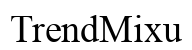Introduction
Voicemail is a crucial component of modern communication, essential for leaving and receiving voice messages when direct contact isn’t possible. For iPhone users, managing voicemails efficiently is vital, particularly for preserving important audio messages over time. But what happens if voicemails on your iPhone seem to vanish into thin air?
Users frequently ask: Do voicemails delete themselves on iPhones? It’s a pressing concern, especially for those who rely on their voicemail inbox for critical messages. This guide delves into how iPhone voicemail functionality works, exploring whether voicemails can erode without notice and providing strategies to avoid losing essential voicemails.

Understanding iPhone Voicemail Storage
The iPhone features numerous intuitive functionalities, with its voicemail system being one of the highlights. Understanding how voicemails are stored can alleviate concerns about their disappearance.
How Voicemails Are Stored on iPhones
On an iPhone, voicemails are generally stored locally on the device, similar to text messages and call logs. The shift from traditional voicemail setups to Visual Voicemail introduced a revolutionary way users engage with their voice messages.
The Role of Visual Voicemail in iOS
Visual Voicemail transforms the voicemail experience, allowing users to view, listen to, and manage messages without the inconvenience of sequential playback. Seamlessly integrated within the Phone app, it provides user-friendly access to voicemails. Despite its benefits, users can still encounter occasional issues, making it crucial to understand its mechanics.
Grasping these foundational aspects naturally leads to the question of automated voicemail deletion, addressed in the next section.
Do Voicemails Delete Themselves?
Concerns about automatic voicemail deletion often alarm users, particularly when important messages could be at stake.
Default Settings and Automatic Deletion
By default, voicemails should not delete themselves. However, it can depend on user settings or service provider regulations. Users might find voicemails disappear unexpectedly if certain settings are not correctly configured.
Provider Policies Impacting Voicemail Retention
Service provider policies play a significant role in voicemail storage and deletion. Many carriers implement automatic deletion of voicemails after a set period, like 30 days, unless they are saved by the user.
Common Misunderstandings Among Users
The misconception that voicemails can delete themselves often stems from misunderstandings about voicemail settings or provider policies. Users should familiarize themselves with these factors to prevent unexpected losses.
Having clarified the retention policies, we now transition to troubleshooting unexpected voicemail disappearances.

Troubleshooting Disappearing Voicemails
If voicemails vanish without explanation, several diagnostic steps can help unravel the cause.
Checking Voicemail Settings on Your iPhone
Start by reviewing your iPhone’s voicemail settings. Ensure Visual Voicemail is active and configured according to your preferences. Additionally, confirm that your provider’s settings do not override your own.
When to Contact Your Cellular Provider
If issues persist, reaching out to your service provider may provide essential insights. They can inform you about specific settings or policies that might affect voicemail retention on your account.
Updates and Software Bugs Affecting Voicemails
Occasional software glitches could result in voicemail issues. Keeping your iOS updated helps protect against bugs that might impact voicemail functionality. Restarting your device post-update often resolves residual minor issues.
By understanding these troubleshooting techniques, you can safeguard your voicemail messages. Next, we explore preventive practices for voicemail management.

Best Practices for Managing Voicemails on iPhone
Effectively managing voicemails is straightforward with a few best practices.
Backing Up Voicemails Using iCloud
Backups are an invaluable tool for preserving voicemail data. Use iCloud or iTunes backup services to ensure your voicemails are stored, offering peace of mind and making data accessible even if your device experiences issues.
Third-Party Voicemail Apps for Enhanced Management
Consider third-party apps that extend voicemail features. These applications often provide more storage options and more customized control, enhancing the default voicemail capabilities.
Regular Audits and Voicemail Clean-ups
Perform regular reviews and clean-ups of your voicemail inbox. By organizing voicemails, you avoid reaching storage limits and reduce the likelihood of accidental deletions, maintaining an optimized voicemail system.
Implementing these management tips ensures consistent access to important messages and mitigates common usability problems. We then summarize these tips in our conclusion.
Conclusion
In summary, iPhone voicemails aren’t programmed to self-delete. While device settings, provider policies, or software issues might influence this belief, understanding how voicemails are managed on iPhones can prevent confusion and loss. From adopting effective voicemail management practices to utilizing backups, users can greatly reduce the risk of losing important voice messages.
Frequently Asked Questions
How long do voicemails stay on iPhone before deletion?
Providers typically set retention periods, often around 30 days or more. Check with your carrier for specifics.
Can I recover deleted voicemails on an iPhone?
Recently deleted voicemails can be recovered from the ‘Deleted Messages’ folder in the Voicemail menu, unless permanently removed or after a device reset.
What should I do if my voicemails keep disappearing?
Ensure your iPhone and voicemail settings are correct, contact your provider for clarification, and regularly back up your device’s data.