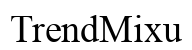Discovering the right laptop for graphic design can greatly enhance both creativity and productivity. Whether you’re an established designer or just starting, having a reliable device is crucial. This guide explores top models available in 2024, highlighting features to look for and offering tips for making the best choice.
Key Features to Consider
When evaluating laptops for graphic design, certain key features are essential. They ensure that your work is smooth, accurate, and efficient.
Display Quality: Why Color Accuracy Matters
As a designer, what you see on screen should translate seamlessly to print or digital. Opt for high-resolution displays with true color accuracy, ideally supporting Adobe RGB or DCI-P3 color gamuts. This ensures every project boasts the exact hues envisioned.
CPU and GPU: Powering Your Creativity
Handling graphic-intensive tasks demands both a robust CPU and GPU. Consider multi-core CPUs like Intel’s i7 or AMD’s Ryzen, which handle complex calculations with ease. A dedicated GPU, such as NVIDIA’s RTX series, accelerates rendering and enhances performance in tasks involving 3D graphics or video, making them essential components for creative software.
RAM and Storage: Speed and Capacity Needs
Uninterrupted workflow hinges on having sufficient RAM and storage. Look for at least 16GB of RAM to ensure smooth performance of design software. SSDs, with a minimum of 512GB, provide quick data access and transfer speeds, enabling efficient handling of large files and software installations.
Understanding these features equips you to choose the best laptop model to meet your design needs. Let’s explore the standout models for 2024 and see how they rank.

Top Laptop Picks for Graphic Designers
Choosing a laptop involves not just specs, but also the value for the investment. Here are the top models to consider in 2024.
Apple MacBook Pro 2024
Apple’s MacBook Pro continues to dominate the design realm with its M-series chips, known for their superior performance and efficiency. Its Retina display ensures unparalleled color accuracy and clarity, making it a go-to for many creatives due to its integration with design software.
Dell XPS 17 2024
The Dell XPS 17 offers a large screen and high-performance specs, making it ideal for multitasking and resource-heavy applications. With Intel’s latest CPUs and NVIDIA graphics, coupled with a 4K display, it provides designers the clarity and performance needed to create intricate projects.
ASUS ProArt StudioBook 16 2024
Tailored specifically for creative professionals, the ASUS ProArt StudioBook features specialized tools like a built-in dial for precision control in design applications. Its powerful processing units and stunning display options make it a versatile tool for various creative tasks.
With the best models highlighted, it’s important to consider how your work environment might impact your laptop choice, especially when balancing portability and performance.
Balancing Portability and Performance
For graphic designers, the choice between portability and performance is critical. Whether you’re frequently on the move or stationed at a single location can determine the most suitable laptop.
Lightweight options, like the MacBook Air, are beneficial for professionals who travel. These models provide efficient performance while being easy to carry around. On the other hand, heavier laptops may offer more power and additional features tailored for intensive design work, making them ideal for sizable project files.
Understanding the need for balance aids in refining your choices. Now, let’s consider additional factors that can further guide your decision.
Additional Considerations When Choosing a Laptop
Selecting a laptop involves more than just specs; other significant elements include the operating system, battery life, and future adaptability.
Operating System: macOS vs. Windows Preferences
Your preference between macOS and Windows can greatly influence software compatibility and user experience. Macs are often preferred for their streamlined interface and security, especially when utilizing Adobe products, while Windows systems usually offer broader hardware and pricing options.
Battery Life and Connectivity Options
Designers moving between locations benefit from laptops with extended battery life and versatile connectivity like Thunderbolt and USB-C ports. These features ensure uninterrupted workflow and the capacity to use additional accessories and displays.
Future-Proofing with Thunderbolt and USB-C
As technology progresses, it’s critical that your laptop remains relevant. Options with Thunderbolt and USB-C ports facilitate hardware expansion, ensuring your device remains up-to-date and efficient over time.
Considering these aspects aligns your choices with both current and future needs. With all these insights, how do you make the final purchasing decision?

How to Make the Right Purchase Decision
A well-considered laptop purchase involves a mix of budget considerations and reviewing user experiences.
-
Budgeting for Quality vs. Cost
Determine a budget that encompasses essential features without cutting corners. Investing in a quality laptop pays off in longevity and performance. -
Reading Verified User Reviews
User reviews provide first-hand accounts of performance and reliability. Focus on feedback about graphic design tasks and overall hardware quality. -
Warranty and Customer Support Options
Investigate the warranty and support services offered by manufacturers. A strong warranty can offer peace of mind against potential damages, while excellent customer service ensures timely assistance when needed.

Conclusion
Finding the right laptop involves balancing performance, durability, and budget. By understanding the essential features and aligning them with your design requirements, you can ensure a worthwhile investment. Use this guide to confidently select a laptop that meets and enhances your graphic design ambitions.
Frequently Asked Questions
What is the most important feature in a laptop for graphic design?
A color-accurate display is crucial to ensure design consistency across different platforms.
Can budget-friendly laptops handle graphic design software efficiently?
Some budget models perform well but may have limitations in speed and processing power.
How often should I upgrade my graphic design laptop?
Upgrading every 3-5 years is recommended to keep up with advancing technology.